I got into the office this evenong to do some audio recording. I’m still on holiday so I wasn’t intending to do any work, but at my desk I found three packages I’ve been expecting for a long time: the Lenovo ThinkPad X300, an MSI Wind and the Asus EeePC. In my line of work I get to play with just about anything, no cost whatsoever. But since Lady C has contracted a fever and is waiting for me at home with a bukkit o’ Chinese food I’m outta here real quick. Here’s my first glance at the Asus Eee PC 900 (Pearl White) 8.9" with SSD hdd running Linux.

Two small giants waiting for a mission.. I’ll compare them later.
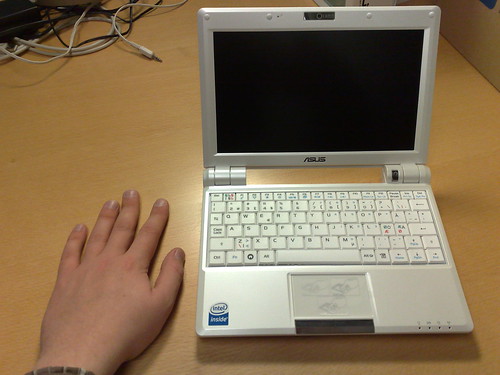
I put my hand in the picture for measure. The gap beneath the lcd is where the battery fits in.
(Read more about my deformed finger in Look away! I’M HIDEOUS!)
- Specs:
- CPU: Intel Mobile CPU & Chipset
- WiFi: 802.11b/g
- OS: Linux (Xandros)
- HDD: 16GB SSD
- RAM: 1GB DDR2
- 10/100 Mbps Ethernet
- 1.3 MP Webcam
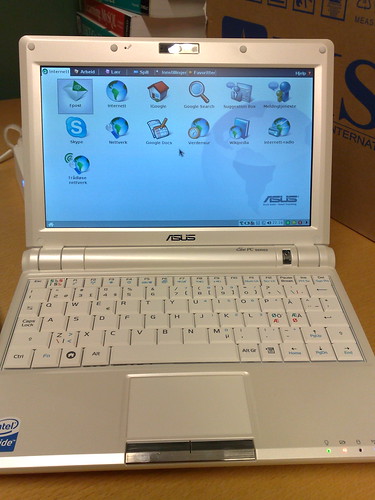
Running Norwegian Xandros Linux OS using KDE (Desktop environment)

Testing the Webcam app – nice resolution/refresh
- Ports:
- LEFT: Headphone + mic 3.5mm audio jack, 1x USB 2.0, Ethernet
- BACK: AC
- RIGHT: VGA, 2x USB 2.0, MMC-SD card reader + Kensington lock hatch
- ABOVE LCD: Built-in mic and 1.3 Megapixel webcam
- Boot-times (normal mode, auto-login):
- Measured at pressing POWER to fully usable interface: 36.57 secs
- Measured from BIOS screen to usable interfrace: 29.50 secs
- Boot-down from interface to POWER OFF: 09.87 secs
- Please note: Xandros Linux has the same poor practice as most Microsoft operation systems. It allows the user access to the user interface before it is finished booting all the processes. Twice during testing the mouse did not respond in about 10-15 seconds after the DE seemed to be fully booted.
The keyboard is unfamiliar because it is very small. Remember, the so-called netbooks are NOT notebook replacements. Netbooks fill another segment of computer use, for short trips, youngsters and students, and netaholics. But the keyboard reminds me of the LifeBook P-series of Fujitsu-Siemens if any of you’ve tried it. The EeePC keyboard had the same cheap feeling to it. Though in my opinion, nothing comes close to IBM keyboards anyway.
The CTRL button is correctly placed to the left, however both the ENTER and TAB buttons are too small for my liking, and you have to use Fn+z and Fn+Shift+z for < and >. Lookup the manual for more key combos and Fn functions.
The Wireless reception wasn’t as good as I’d hoped. While my worn-out Dell Inspiron 6000 found an excellent signal (as did my Nokia N95 cellphone) the EeePC did not find any at all. Could just be a first-connect issue, that happens with some linux distros. I’m taking it with me tonight to test some more. Eventually we’ll want to run Wine on it, so that Windows-only apps other people at my workplace have made can run on it.
I will be buying an EeePC in the future, but I recommend everyone to wait for the Intel Atom based series (with a bit larger lcd, better performance and other improvements). I want a fashionable black version. I wouldn’t want anyone to mistake me for an iDiot.
Unfortunately I’m not the only one thinking like this, and the notion of a cheap low-end ultra portable pc replacement (UMPC) has become so popular that they’re increasing prices on the Atom-based series. If they don’t keep the threshold where it belongs though, I expect customers to shun away from these, which is what happened to the UMPC craze. If it costs too much, you might as well get a high-end laptop and pay for less weight. But I’m still hopeful that Asus will recognize this.
Edit: wifi working
When I got over to C’s place, there was no problem finding and connecting to the wireless network. As a matter of fact, I’m writing this from the bed and after 30 min use on battery it’s getting a bit hot. The EeePC that is. Remember that many of the netbooks in the market have no movable parts, and is therefore also fanless, dissipating heat through bottom/keyboard surfaces.

Listing available wifi networks
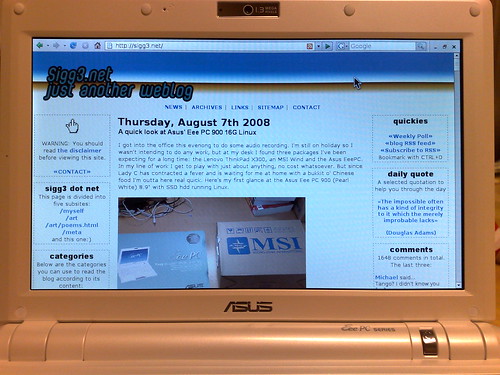
Checking out this page in the default Firefox browser (v2)
I’ll be back later to cover both EeePC and MSI Wind more in-depth. Later folks!
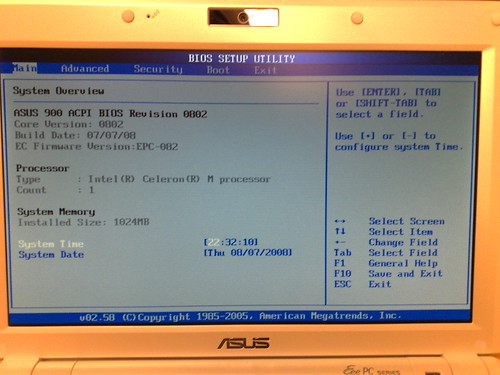
Damn, I envy your job… Your company gets you stuffs without justifications?
My work description says: IT, IT-support, implementing IT in the research sector, coffee machines, global domination.
So I guess it’s justified. I don’t think the eeePC will be thrown into the unsuitable pile just yet. I plan to tweak the linux on it for our needs. Unfortunately, we’re gonna have to install wine because so many scientific programs are Windows only.
A workplace with humor… gotta love it!